I’ve been working on this set of AI-generated images for a while. First off, let me say that I didn’t draw any of these—it’s all SDXL, a model I’ve grown to like quite a bit. While a lot of people are rushing to use Flux (which I also use and enjoy), this set was more about experimenting with SDXL’s capabilities.




The process wasn’t as simple as typing in a prompt and getting a perfect image. Sure, that’s one aspect of AI art, and it’s pretty fun to type something wild like “a cat on Mars drinking milk from an alien’s spaceship bowl” and see what pops out. But there’s a lot more to it if you want to dive deeper. For this set, it took me two or three hours to set everything up just right. Then, I let my GPU run all night to generate the images.

Creating AI art at this level involves understanding and tweaking various tools and settings. It’s not just about prompts; it’s about knowing how to manipulate models, experiment with tools like Comfy, and even explore different UIs like Automatic1111 or Forge. These tools let you refine your work and take it beyond simple text-to-image generation.


One thing I enjoy is merging models. You can take two models—say, a photorealistic one and an art-focused one—and blend them together. This process involves adjusting the ratios between them, essentially breaking them apart and recombining them in ways they weren’t originally intended to work. It’s like learning the rules so you can break them in interesting ways.




Another technique I’ve been exploring is differential diffusion. By tweaking settings like attention guidance or the CFG scale, you can drastically change the results. Push these settings too far, though, and you’ll end up with some real disasters—but that’s part of the fun. Sometimes I don’t even fully understand what a tweak is doing; I just try it, see what happens, and keep what works.

I also like incorporating existing images into my workflow. Using tools like alpha masks or IP adapters, you can take parts of an image—maybe just half of a cat, for instance—and combine it with new elements. This adds another layer of creativity to the process, as you’re not just starting with a blank canvas but building on something pre-existing.
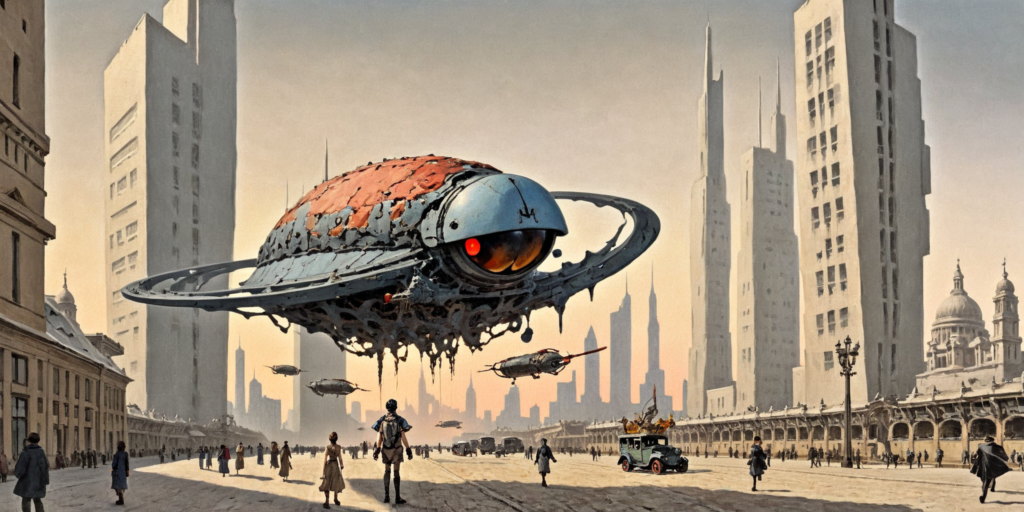



Upscaling is another area I’m working on. Tools like latent upscalers or even simple options in Flux help refine the final image. While I’m still improving my upscaling game, it’s an important step to make the results look polished without turning them into something overly artificial.

Overall, this process has become a bit of a passion. Sure, it would be nice to turn it into something profitable, but for now, it’s about the joy of experimenting and creating. Here’s to more late nights of tinkering and discovering what’s possible in 2025.